Understanding Action Camera Specs: EIS vs. OIS

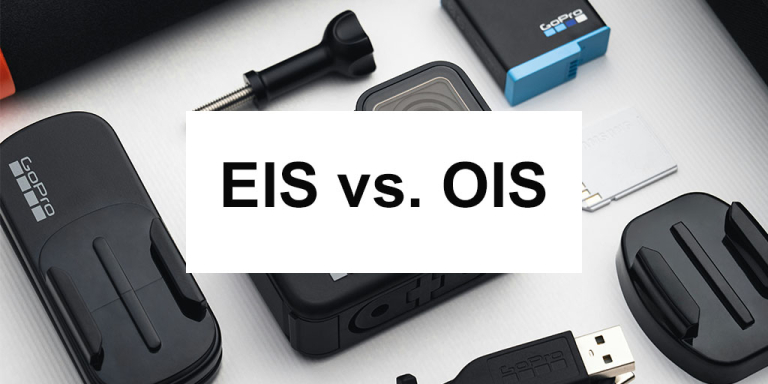
When you’re mountain biking down a rocky trail or skiing over moguls, your footage can turn out extremely shaky. Image Stabilization (IS) is the technology that counteracts this shakiness to give you smooth, watchable video. There are two main types used in cameras: Optical (OIS) and Electronic (EIS). Many action cams rely on EIS, but some use a combination. Let’s break down the difference.
Optical Image Stabilization (OIS)
This is a hardware solution. It typically involves a little gyroscope sensor that detects movements and physically shifts either a lens element or the image sensor in the opposite direction to compensate. In effect, the camera lens “floats” to counter your hand shaking or the vibration of the bike.
OIS does not require cropping the image – it uses the full sensor, so image resolution isn’t reduced. Video stabilized optically tends to look natural, without the warpy artifacts sometimes seen in digital methods. OIS shines for small, fast vibrations or slow photographer movement.
For example, in low-light situations, OIS helps keep the image steady during a longer exposure, avoiding blur. If you’re hand-holding an action cam for a static shot or walking slowly, an OIS system could smooth that out nicely.
However, OIS has limitations. It can only compensate so much physical movement. Big jolts or very fast motion (like the camera flying around strapped to a motocross helmet) can exceed the range of the mechanical shift. Also, OIS adds cost, complexity, and moving parts (which can break under extreme abuse, though they are usually durable).
In action cams, OIS hasn’t been very common – partly due to the wide lenses (wide angle inherently stabilizes to some degree) and the difficulty of implementing tiny gimbals that survive high impact. One notable exception was the Sony FDR-X3000, an action cam that had true optical stabilization (Sony called it B.O.S.S.). Most others, including GoPro, have chosen EIS for a different approach.
Electronic Image Stabilization (EIS)
This is a software (digital) solution. The camera’s built-in accelerometer/gyroscope detects motion, and the stabilization algorithm shifts the recorded image frame by frame to counteract it. Essentially, the camera slightly crops the edges of the video and moves the “window” around within the sensor’s capture to steady the shot.
For example, if the camera jerks upward, EIS will move the recorded frame up relative to the sensor, so the output appears stable. This requires that buffer/crop margin around the image – that’s why when you enable stabilization, the field of view narrows a bit (the camera isn’t using the outermost pixels). EIS is very common in action cams and smartphones because it’s cheap and effective for a wide range of motion.
GoPro’s HyperSmooth, DJI’s RockSteady, and Insta360’s FlowState are all advanced EIS systems fine-tuned with gyro data to be extremely good at smoothing out even aggressive shakes.
The downside of EIS is it can introduce some artifacts. Since it’s altering the image digitally, if there’s too much movement, you might see a wobble or “jello” effect – especially with fast vibrations, the scene can momentarily warp (this is the aforementioned rolling shutter issue which EIS can’t fully fix, though faster sensors help). This “jelly effect” is basically the EIS struggling with the skew from the rolling shutter.
Additionally, in very low light, EIS can perform poorly: the software might misinterpret motion if there’s motion blur on frames, and because it often needs a faster shutter to work well, using EIS at night can lead to dark footage. Indeed, one guide notes EIS “may struggle in very low light conditions where digital adjustments can introduce noise”.
Another inherent cost is that small loss of FOV/resolution due to cropping – typically EIS might use maybe 5% of the frame as a buffer (some modes crop more if needed). Newer “AutoBoost” modes dynamically crop more during big shakes and less when it’s steady.
In action cams, EIS rules
GoPro famously has no optical stabilization but achieves incredibly gimbal-like footage with HyperSmooth (purely electronic). It’s gotten so good that you can literally run full speed with a GoPro in hand and the footage looks almost like it’s on a gimbal. The camera’s gyro data and algorithms predict and compensate for each bump.
Also, since action cams have such wide-angle lenses, minor rotation or shifts aren’t as noticeable, making EIS easier and very effective. They even do things like horizon leveling (keeping the horizon line horizontal even if you tilt the camera) by using that extra sensor area to rotate the frame – a purely digital trick that looks amazing when you, say, roll a mountain bike but the footage stays level.
When is OIS useful then?
OIS can complement EIS. Some devices use both: optical to handle high-frequency micro-jitters and allow more light (since OIS helps at low shutter speeds), and electronic to handle larger movements and rotation. This combo is often called Hybrid IS. In action cams, if any future models include optical, it would likely be alongside electronic for maximum performance.
Optical alone wouldn’t be enough for the kind of intense motion these cameras see on a chest mount during a motocross jump – that’s where EIS (with a big crop margin) can excel. But optical helps for handheld talking shots or low-light panning.
One advantage of OIS worth noting: because it uses the full sensor, there’s zero resolution loss and no added noise or artifacts from processing. The image can be sharper in theory. With EIS, especially older or simpler versions, you might have noticed a slight blur or “ghosting” effect because it’s essentially averaging out motion. Newer ones are much better, though.
Typical vs. High-End Example
Most midrange action cams today rely on EIS only. A high-end example is GoPro’s HyperSmooth 5.0 (in Hero11/12) which is industry-leading EIS – it even allows “AutoBoost” cropping on the fly and full 360° horizon lock (when paired with a special lens or using the 8:7 sensor) to keep footage unbelievably stable and level.
Another high-end example, Insta360 cameras, use a combination of EIS and their 360° capture to allow you to choose stabilization in post (using the wide capture to stabilize – a form of electronic stabilization with lots of extra margin). On the other hand, if we consider optical, the Sony X3000 (a bit older) could be cited as a camera with OIS – great for handheld vlog-style shots, but it couldn’t match HyperSmooth when things got really shaky.
Practice: Check out our action camera index and try think of reasons why you might choose EIS over OIS for your activities.
Conclusion
For most users, ensure your action cam has good EIS – that is often the differentiator between top-tier and cheap models. Test footage of cheaper cams might show a lot of shake or jello because their EIS is basic. High-end models make footage look magically smooth.
If you do a lot of chest or helmet mounting, stabilization is your friend. If you are shooting in very dark conditions, consider turning off EIS to avoid weird artifacts, and use a physical stabilizer or mount if possible.
And remember, stabilization (especially EIS) can only do so much – extremely rough impacts may still show up or footage might become soft. But what these little cameras achieve is truly remarkable – turning what would be almost unwatchable shaky clips into smooth adventures.
Check out part five of the series where we discuss do color profiles and bit depth matter?
Missed part three? Then go back and learn what's FOV (Field of View) and lens quality?
Featured image by Sanju Pandita.
EIS vs OIS Action Cameras
FAQ
Does the DJI Osmo Action 4 have image stabilization?
Yes, the DJI Osmo Action 4 features advanced Electronic Image Stabilization (EIS) called RockSteady 3.0 and HorizonSteady. These systems help deliver smooth, shake-free footage even during fast-paced or handheld shooting.
How does RockSteady 3.0 work?
RockSteady 3.0 uses digital algorithms and motion sensors to minimize camera shake in real time. It ensures stable, high-quality video without the need for external gimbals.
What is HorizonSteady?
HorizonSteady keeps the horizon level even if the camera tilts or rotates significantly, making it ideal for action sports, biking, or any footage where maintaining a consistent frame orientation is important.
Does the Osmo Action 4 have Optical Image Stabilization (OIS)?
No, it uses Electronic Image Stabilization (EIS) rather than Optical Image Stabilization. EIS is more compact and power-efficient, which suits the design and performance needs of action cameras like the Osmo Action 4.
Is the stabilization available in all resolutions and frame rates?
Most stabilization modes are supported across a wide range of resolutions and frame rates, but certain high-performance modes (like 4K at 120 fps) may have limitations or reduced stabilization effects.




